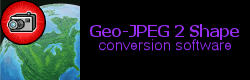
GeoJPEG2Shp. Have you heard of GeoJPEG's? Or maybe you call them by their more generic name, GeoImages? Either way, these special JPEG files have geographic locations stored within the file's EXIF information section. To fully integrate this technology into geographic information systems (GIS) I have developed an application called GeoJPEG to Shape file. It reads the geographic location from EXIF in a file (you can process entire folders all at the same time) and writes a point feature for each image as one new shapefile. All the information for the photo is retained as attributes for each point.
Note: Because this software writes Dbase files, the output shapefile must be written to a DOS compatible folder (within a short path that does not have spaces, etc. I recommend c:\data). The program itself is fully "modern" and should be installed within your "Program files" folder. Lastly, I have found it is best to have your GeoJPEG's within the same folder as the shapefile. Good luck and have fun!
Prerequisites: Chance (version 1.0) was built using Visual Basic 6.0 (sp2) on a WinXP workstation and no opertational problems have been identified.
Download this software (GeoJPEG2Shp.zip 2.5 MB)
Once you have downloaded the GeoJPEG2Shp.zip file, you must extract this file on your hard drive. Then, to run the setup application, simply double-click the setup icon and follow the on-screen directions. Users should have administrator privileges to install this software. Once installation has completed navigate to the install folder (default = c:\program files\geoJPEG2Shp) and double-click the AISExif.key file to complete registration of this DLL.